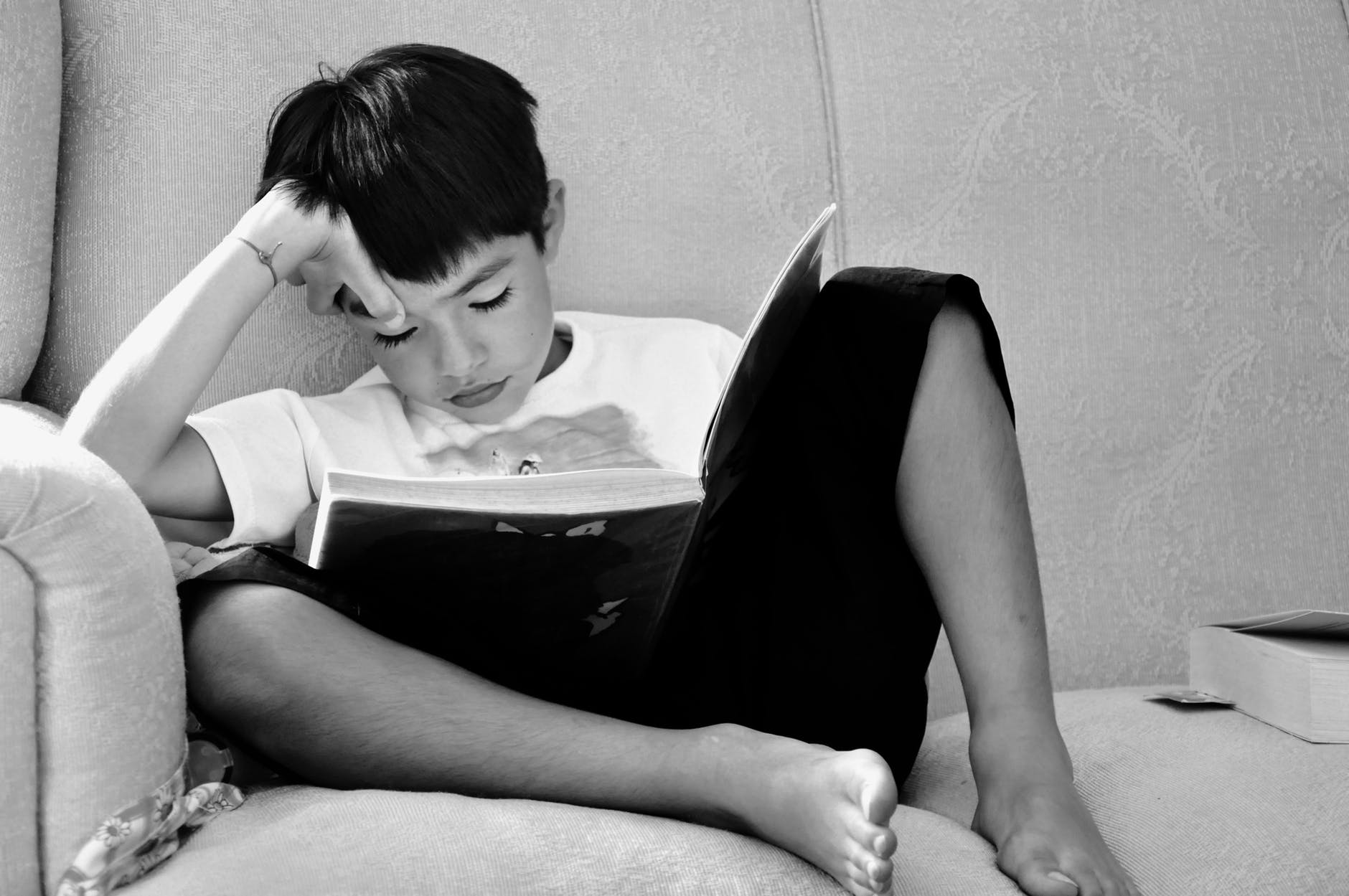A variety of tools for educators intended to support student learning come in and out of fashion. Language frames, for example, are used widely and have been a popular scaffold for English learners and other students for many years. Although a valuable support for oral and written expression, language frames are most effective when used appropriately. Currently with remote learning, many teachers are keen on using digital tools such as bitmojis as a way to create virtual classrooms and enhance visuals for their students. These tools can be quite effective for improving the visual interest and attractiveness of virtual classrooms and slides, as well as for presenting information in a graphic form to boost comprehension. But like other tools, the parameters for responsible use need to be considered.
Here are a few considerations to keep in mind when using digital tools.
- Use images purposefully. Instructional time is extremely valuable, especially with remote teaching. The temptation to add cute, clever, interesting items to a screen without an instructional purpose needs to be avoided. Bitmojis and other images are intended to make information more comprehensible for students by providing a visual representation. Sure, there can be some fun screens created for your students but when using bitmojis with informational slides, make sure there is a clear instructional purpose. Focus on the information that is necessary for understanding a topic or instructions, and display it in a clear, instructive presentation.
- Keep it clean. The visual field, just like a physical classroom, can become cluttered with too many items. Many students – especially English learners — have difficulty distinguishing important from unimportant details which renders the screen incomprehensible. I recall when one of my own kids struggled with biology. I confidently assured the teacher I would work with him to get his grade up. However, my confidence faltered when we opened the textbook and found each page in the chapter filled with text boxes, photos, graphics, and narrative text. It was difficult to tell what information was critical to understanding the chapter’s topic and what was not. There was simply too much visual representation of information which made reading for main ideas difficult. Remember, less is more.
- Assure confidentiality. School must be a safe place for students and their families where confidentiality is guaranteed. Photos of students should not be posted on social media nor included in classroom graphics that might be distributed beyond your class. We owe it to our students and their families to respect their privacy, especially in an online environment.
While thinking about digital tools, I consulted Xatlí Stox, an instructional technology specialist and ESL/Title III consultant in North Carolina (@teacherxatli). She graciously agreed to provide some ideas for using digital tools to enhance instruction. The following are some of her ideas and resources that are accessible to educators.
Q: What do you think about the use of digital tools?
Xatlí: Integrating digital tools into instruction is great! There are so many fascinating tools and there is a new one available every day. Sometimes, we think that the more tools we incorporate into our instruction the better it is for our students. We want them to develop language skills and access the content. So, why not add a few new tools that help them accomplish these goals? However, I have learned that mastering one tool, or at least being comfortable using just one, is more important than selecting several tools at once. A tech-savvy teacher might use multiple tools, but for one teacher who is new to integrating technology, using a limited number well is the best approach to navigate this ocean of tools.

We should select a digital tool by thinking, How would this tool enhance my instruction? How would this tool help my English learners access the content? and How would this tool help my students demonstrate they understand the content?
Q: What are some of your favorite digital tools?
Xatlí: As an educator, I would always be drawn to free and easy-to-use tools. I want to be able to incorporate a tool quickly into my instruction and for my students to be able to use it easily as well. I recommend checking with the school district’s IT department to find out which tools the district has purchased and what training is available for teachers. Most of the time, we have tools available at school and we don’t know about them or we have not received training to use them effectively. Also, it is important to check as to whether the tools I would like to use are approved and aligned to the school’s technology plan. Once we have identified tools that enhance our instruction and increase our students’ engagement and comprehension, we should make sure that, 1) students understand the importance of using these tools responsibly and 2) parents are aware of the use of these tools and that they give their consent to share our students’ work outside of our classroom.
The North Carolina English Learner (NC EL) Teacher Network hosted a Twitter chat called “Twitterstorm of Strategies”. Question #4 was about digital tools used by teachers to help their English learners. I would invite readers to check out the tweets from the chat.
Q: What are your thoughts about visual supports in the classroom?
Xatlí: Visual supports are a wonderful and powerful tool to use in the classroom. There are so many uses for visual supports. They can be used at all proficiency levels to activate background knowledge, make content comprehensible, introduce and review concepts, start conversations, engage in critical thinking tasks, demonstrate understanding, communicate and engage in interaction using academic language, retain and recall information more easily. The list would be endless! What matters is, Why are we using visuals? What is the end goal?
These are a couple of tweets I would like to highlight from the conversation about “the power of visual supports with ELs” that reflect the importance of using this scaffolding technique:

Q: What are some recommendations for using Bitmojis?
Xatlí: Typically, avatars have been used to represent a character in video games. However, with the growing switch to blended learning and flipping the classroom, the use of these graphic representations has increased in education. This specific app has grown in popularity because it is very easy to design the avatar and it offers plenty of features that help the users create a more accurate representation of themselves. I personally love it. It provides some phrases with the avatar and it conveys so much meaning. It’s perfect for visual learners and to be used as visual support!
I have enjoyed designing Bitmoji scenes/virtual classrooms with different purposes. A couple of samples are my summary of the 15th episode of the Empowering LLs podcast and the virtual office for the LinguaFolio formative assessment tool. I was able to share plenty of free high quality resources on one single slide in a fun, creative, and memorable way.
Finally, I would recommend teachers who are new to these tools to check the free resources shared by educators members of the Facebook Groups Bitmoji Craze for Educators and Bitmoji for Distance Learning.